I'm afraid I don't have a Mac, so it's going to have to be pretty generic instructions. Please contact me if you have improvements.
As stated, we will use avrdude which is part of the Arduino IDE bundle. So install that on your system.
Now download ardex.zip and unpack it to a folder you know. I think /tmp will work in which case you'll end up with a file /tmp/ardex.hex.
Plug your Arduino UNO into the USB port.
We now want to work out what port name has been assigned to the USB serial port. Bring up a shell window and type "ls /dev/tty*". You're looking for something containing "usbmodem" or "usbserial" (lower or upper case), with extra characters at the end. If you're unsure, you can try unplugging and replugging the USB cable to see which devices are affected. Hoping you can work it out.
The next hurdle is tracking down avrdude. I'm going to assume it's on your PATH and the shell will find it for you. Otherwise I'm afraid you'll have to track it down.
The command to enter is:
avrdude -q -V -p atmega328p -D -c arduino -b 115200 -P /dev/tty.usbmodemfa131 -U flash:w:/tmp/ardex.hex:i
You will want to substitute your port and file names for /dev/tty.usbmodemfa131 and /tmp/ardex.hex above.
If everything goes to plan, you should see something like this (sorry, Windows screen dump; the avrdude messages will be similar):
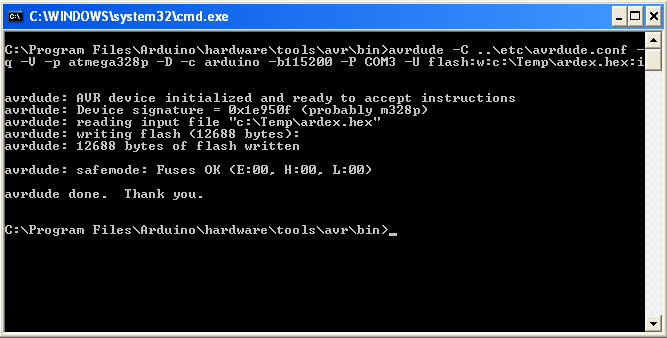
and, ArdEx is now loaded on your Arduino.
Note: you can repeat the above steps to install ArdEx on several Arduino UNOs which is convenient in a teaching environment.
Using ArdEx
All that is required is a communications terminal that can connect with USB serial ports. Googling around suggests that some Mac users are happy with the comms program included in the Arduino IDE. So you might give that a go.
Communications parameters are 19,200 baud, 8-bit, no parity, 1 stop bit
One option which only some terminal programs have is a line transmit delay. It will greatly improve your ability to transfer files using file upload (or cut and paste) if you have a line delay of 20 milliseconds. It gives ArdEx a moment to digest each line as it's received.
Sorry
Apologies for the state of these instructions. I will do my best to improve it guided by your feedback. You can e-mail suggested improvements to ardex@robswan.com.au.