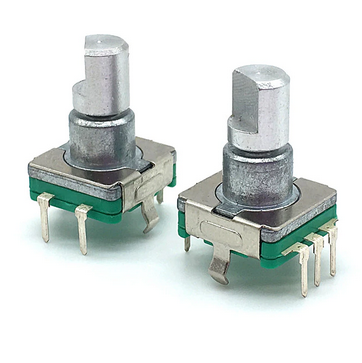
It looks like a potentiometer, but there is no limit to its travel; you can just keep on turning it. It's a digital device which gives a different pulse pattern depending on whether it has moved clockwise or anticlockwise. Of the five terminals, the group of three give the rotary encoder signal, the other two are a simple button.
Used in later videos. They are a bit of a nuisance to use with a breadboard and I have found it easiest to just solder hookup wires to the three terminals. Someone in the Arduino universe might make a breakout board for them which would be handy.
Example wiring:
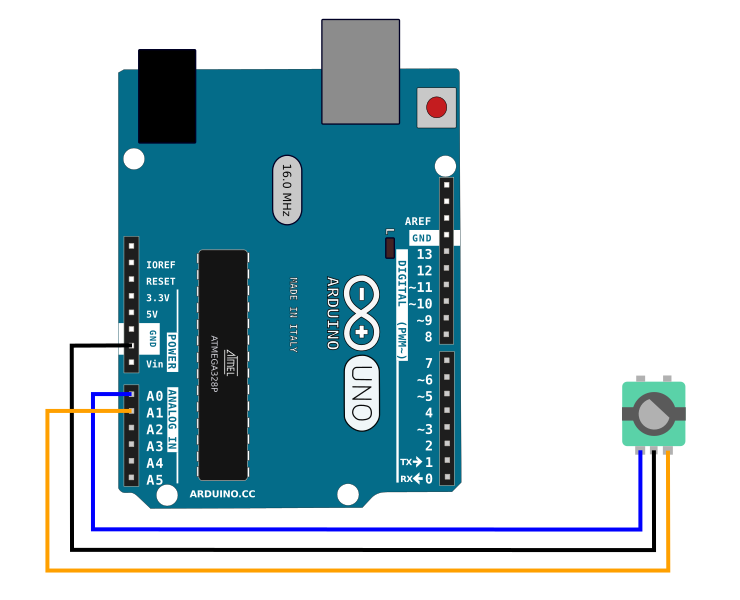
The A0 and A1 pins pass through the ThinkerShield so it can be wired directly from the Arduino or by using the alligator clip terminals on the ThinkerShield.
The two terminals at the top can be used for a button (see example wiring here).