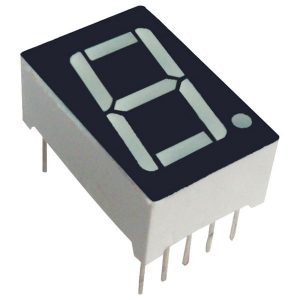
This is an optional device, though if you're doing your own ThinkerShield on a breadboard, you could use one of these instead of the LEDs. Coming up with new patterns can make it a little more interesting than a simple line of LEDs.
The name suggests there are seven LEDs, but there are really eight. Seven are in the line segments and an eighth is there for the decimal point. Segments are named by letter, A-H, A is the top, they go clockwise around the outside to F, then G is the centre and H the decimal point.
Wiring is for a common anode display where power is shared by all the segments, and they are switched on by having their cathode connected to ground. This helps you to understand that, sometimes, 0 means "on".
This wiring uses the six PORTB pins used by the ThinkerShield LEDs
for segments A to F, plus D5 and D6 for segments G and H. Of course
you can wire it up in many ways.
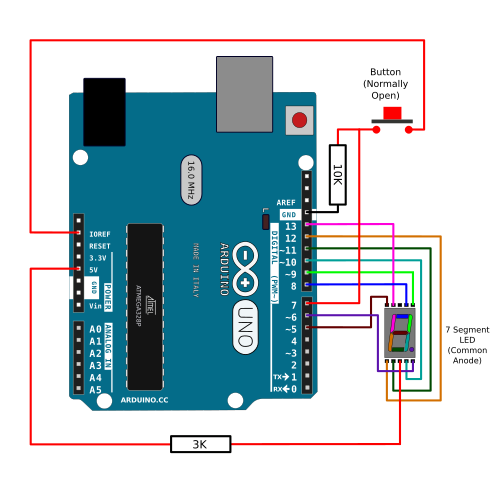
Obviously the segments are all the one colour in real life, but these Colours show how segments correspond with pins. The two centre pins are the common terminal (anode in this case).
3 kΩ resistor might be on the high side, but I find it bright enough for indoor use.